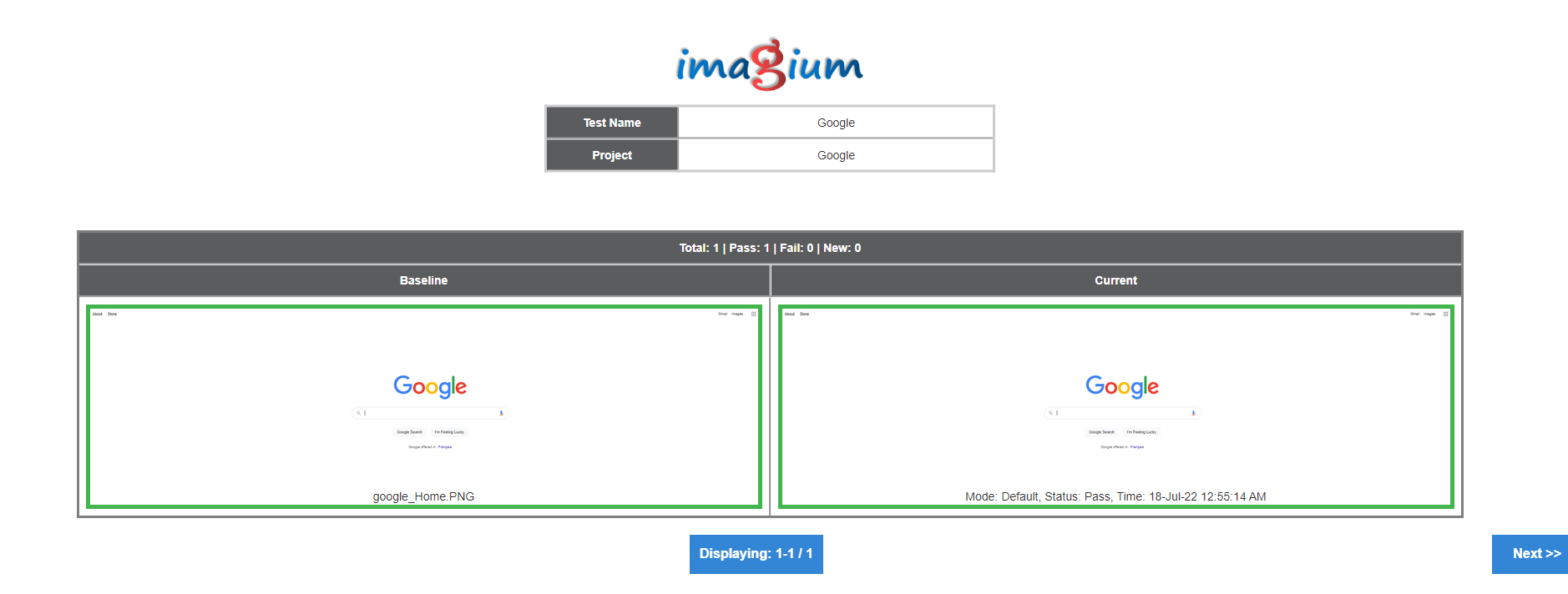How Can We Help?
Starting Imagium v 2.1718 , the users can view the live snapshots with side-by-side view for any test case during or after the execution. Just like live reports, these snapshots are extremely simple and easy to access and use as long as the user have the UID (TestRunID) for that test case. Live snapshots can be very helpful while making accept/reject decisions for a build.
Access From Home
On the Imagium homepage select a test execution and click on Snap button
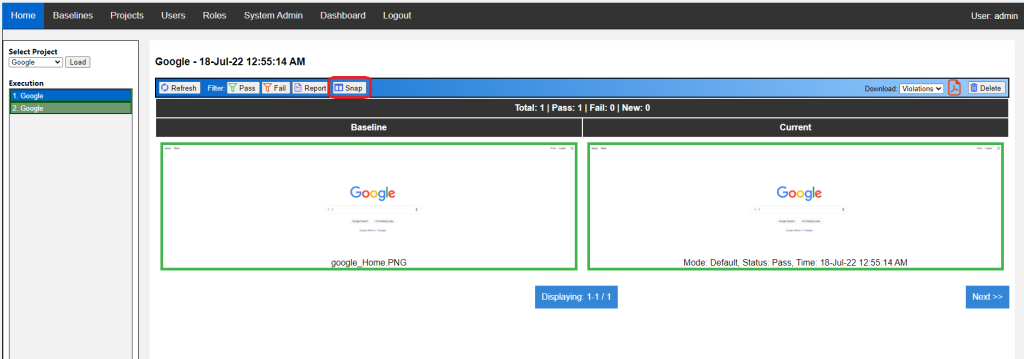
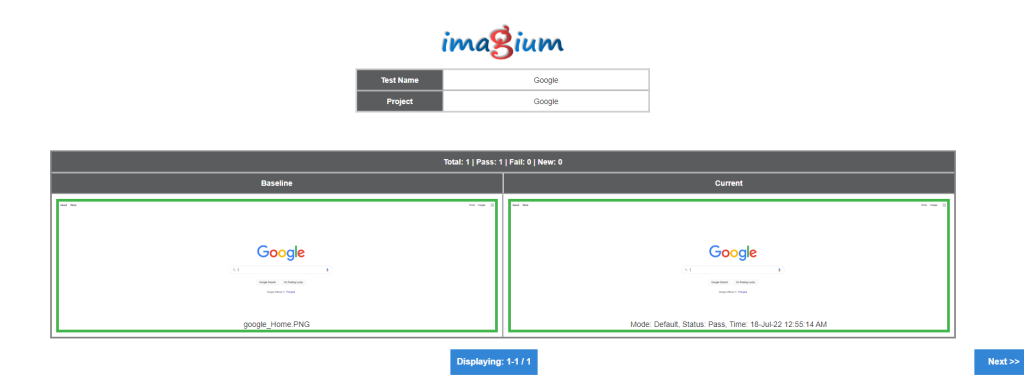
Access From URL
Simply add the UID in the following URL:
<App URL>/Snapshot.aspx?uid=<UID>
e.g. http://192.168.2.13:90/Snapshot.aspx?uid=756ef0a6-2718-4871-beea-d70c1fb02c7e
Embed Live Snapshots
Add the report URL in iframe and use in any custom HTML
<iframe src="http://192.168.2.13:90/Snapshot.aspx?uid=756ef0a6-2718-4871-beea-d70c1fb02c7e" style="height:600px;width:800px" title="Iframe Example"> </iframe>
Filters
The default report has no filter and displays all the side-by-side comparisons in a batch of 10 for that test case, however various filters are available for specific user needs. Filter can have following values:
- Pass – Displays only passed snapshots
- Fail – Displays only failed snapshots
- New – Displays only new snapshots
- All – Displays all snapshots in one go
e.g. http://192.168.2.13:90/Snapshot.aspx?uid=b5ed98b7-0303-491b-9de8-587095f27dc9&Filter=Fail
Scale
The default Imagium engine scales down the image for the snapshot view with the scale value of 1. The scale value can be increased for by scale numeric parameter.
- Scale is usually effective for longer images which needs to be scaled down for better view
- Scale cannot go above the original image size (even for larger scale values)
- Scale value can only be numeric
e.g. http://192.168.2.13:90/Snapshot.aspx?uid=b5ed98b7-0303-491b-9de8-587095f27dc9&Filter=Fail&Scale=3
View Excluded Regions
To view excluded regions from the baseline, simply use the following URL. All the excluded regions will be masked in gray.
<App URL>/Snapshotex.aspx?uid=<UID>
e.g. http://192.168.2.13:90/Snapshotex.aspx?uid=756ef0a6-2718-4871-beea-d70c1fb02c7e