How Can We Help?
Starting Imagium v 2.1313 , the users can view the live reports for any test case during or after the execution. These live reports are extremely simple and easy to access and use as long as the user have the UID (TestRunID) for that test case. Live Reports can easily be integrated in existing automation reports or can be used for email notification in your CICD pipelines.
Access From Home
On the Imagium homepage select a test execution and click on Report button
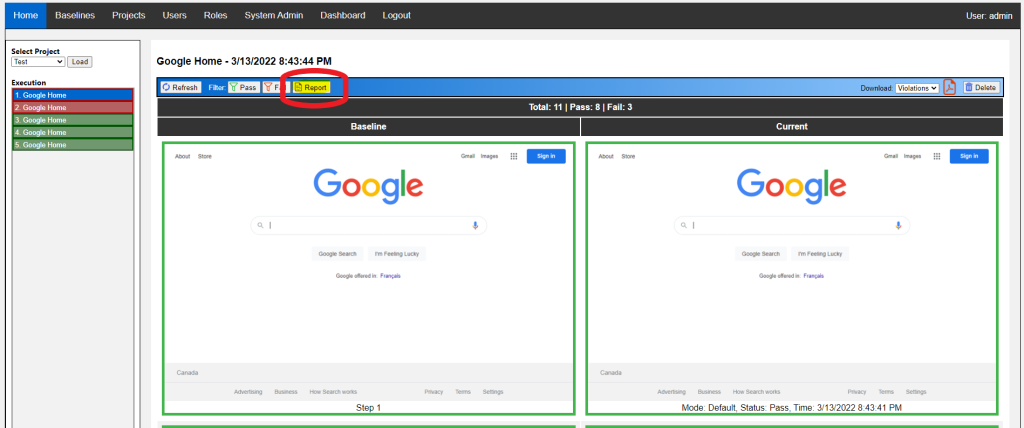
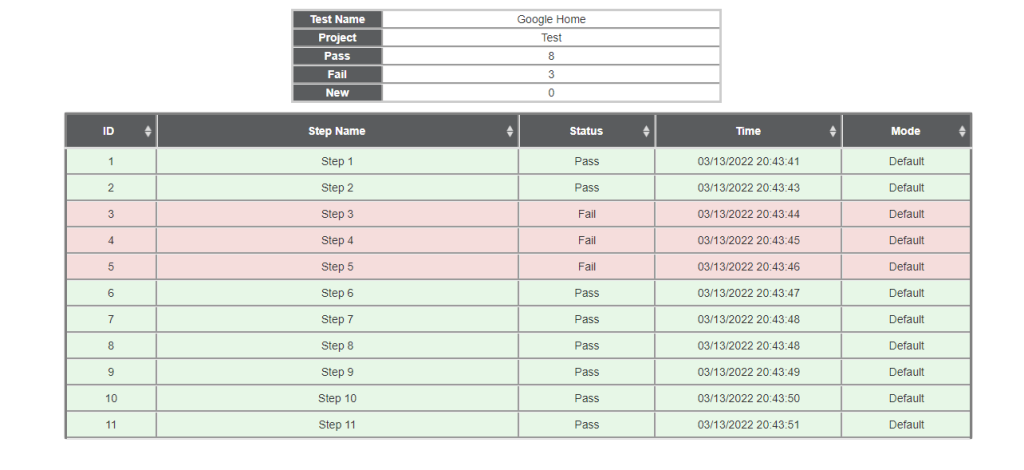
Access From URL
Simply add the UID in the following URL:
<App URL>/Report.aspx?uid=<UID>
e.g. http://192.168.2.13:90/Report.aspx?uid=756ef0a6-2718-4871-beea-d70c1fb02c7e
Embed Live Reports
Add the report URL in iframe and use in any custom HTML
<iframe src="http://192.168.2.13:90/Report.aspx?uid=756ef0a6-2718-4871-beea-d70c1fb02c7e" style="height:600px;width:800px" title="Iframe Example"> </iframe>

