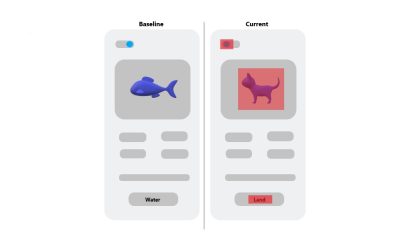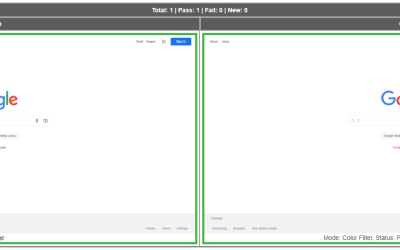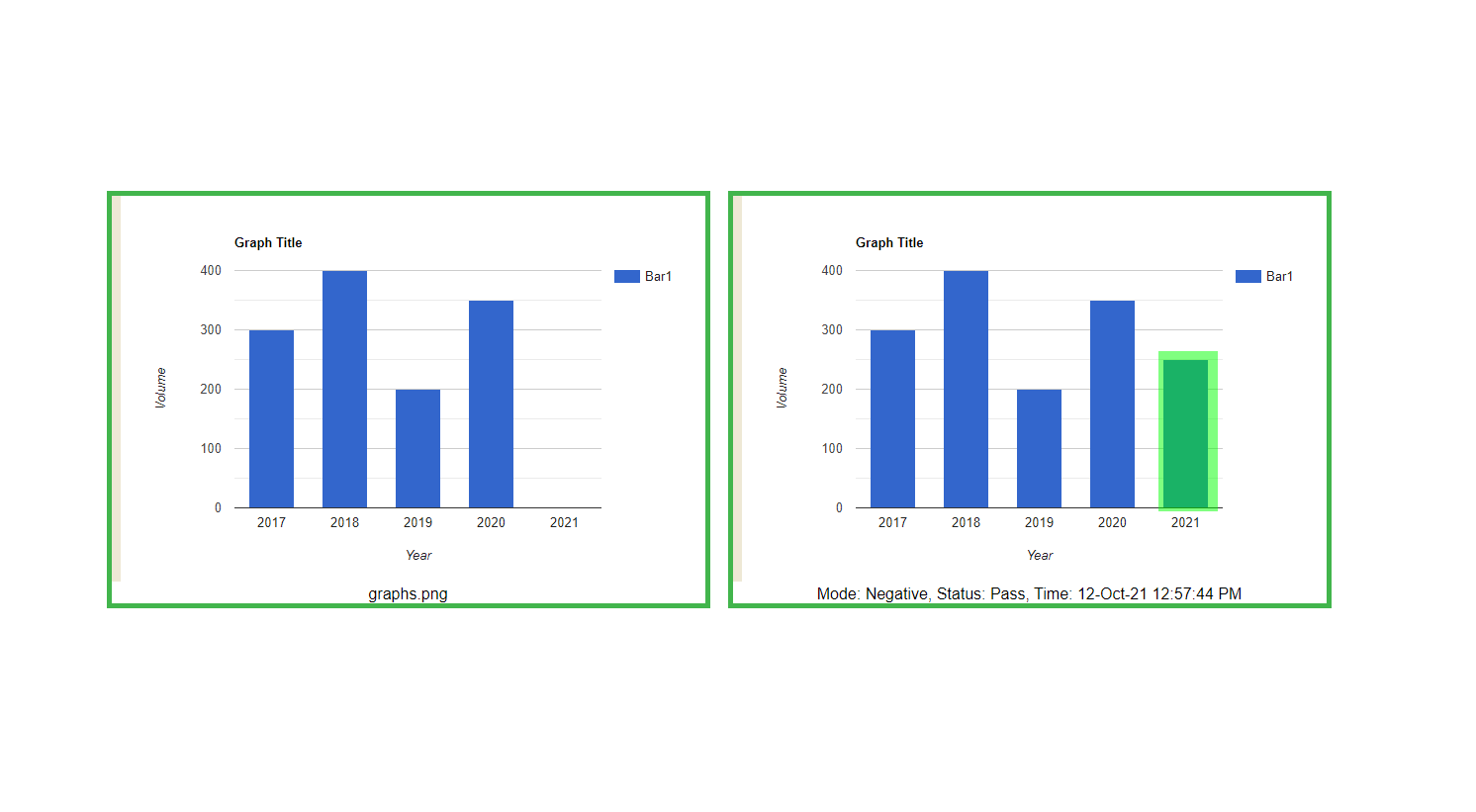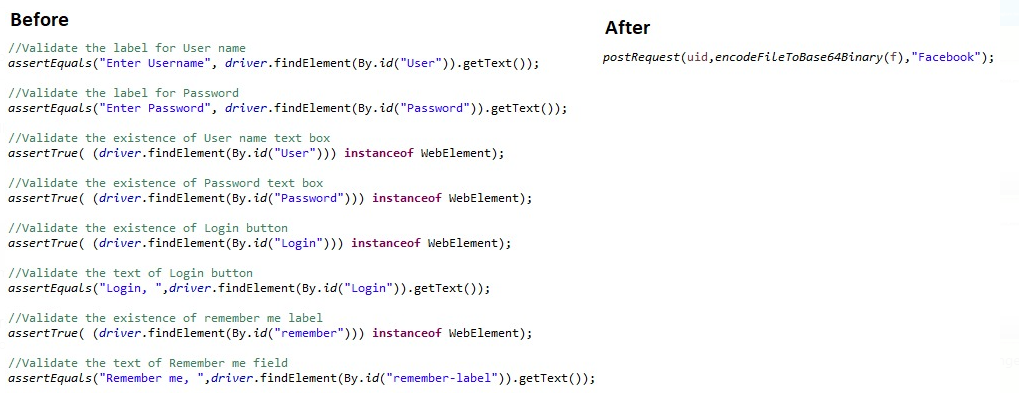News & Resources
Understanding Visual Testing and the Advantages of Using Imagium
Understanding Visual Testing & Using ImagiumImagiumVisual testingIn today's fast-paced digital landscape, the visual aspect of software applications plays a crucial role in user experience. This is where visual testing comes into play. Visual testing is a critical...
Timeline View & History Rollback
Enhancing Efficiency with Timeline Visualization and Historical Baseline RollbackRollbackBaseline HistoryBaseline History offers a comprehensive view into the development stages of an application. This feature is invaluable for tracking changes and maintaining a...
Using Modes In Imagium
Various modes available in Imagium empowers it to adopt different smart ways to solve underlying visual testing use cases. In this article we will discuss all the modes and how to use them. Default Default as the name suggests is the preset mode. This is an extremely...
Importance Of Negative Visual Testing
According to the definition, Negative testing is a process of testing an application to ensure that the application is according to the requirements and can handle the unwanted input and user behavior. As per Wikipedia negative testing is also known as failure...
In-Sprint Automation On The Second Last Day?
In-Sprint automation is a dream as well as a need for any high performance agile team. However usually the product deliveries are never designed in a way to help in automation. In the fast-paced world of Agile development, quality assurance is critical, yet many...
A/B Testing For Visual Regression
A/B testing or bucket testing is a methodology to measure user experience by presenting different versions of the same page to the end user. This is usually done to see how easily and efficiently an end user can interact with different forms and fields. It helps the...