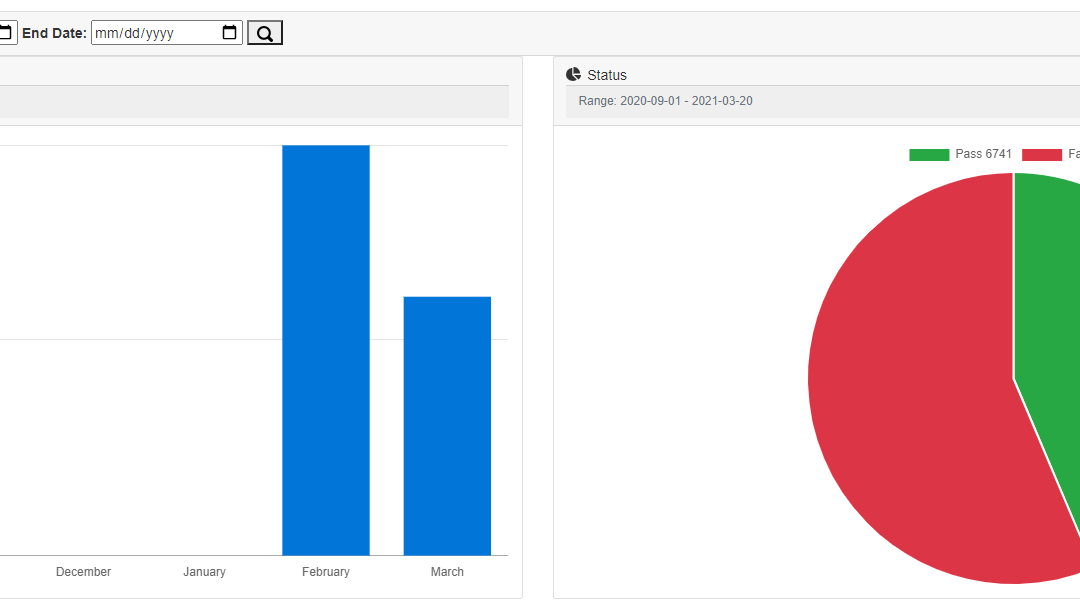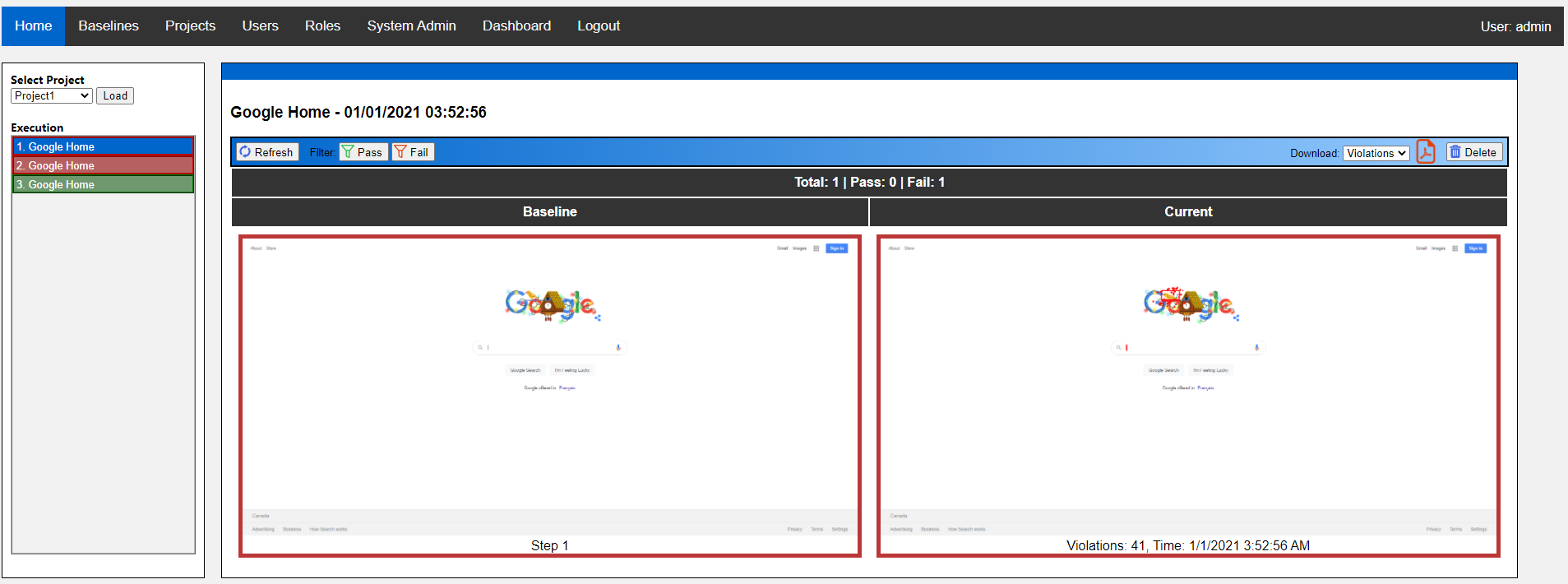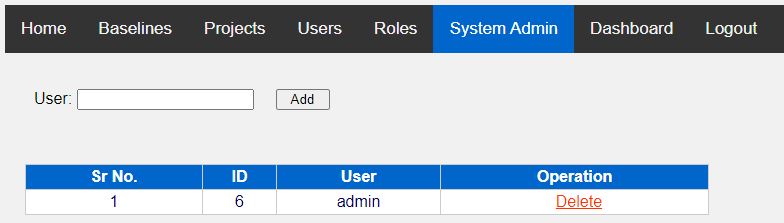by admin | Apr 2, 2021 | Configuration
After subscribing to a plan, you will be requested to share via email the one-way key for your installation. Upon sharing the one-way key you will be provided appropriate ‘Activation Key’ which can be applied using License page . Share your one-way key...
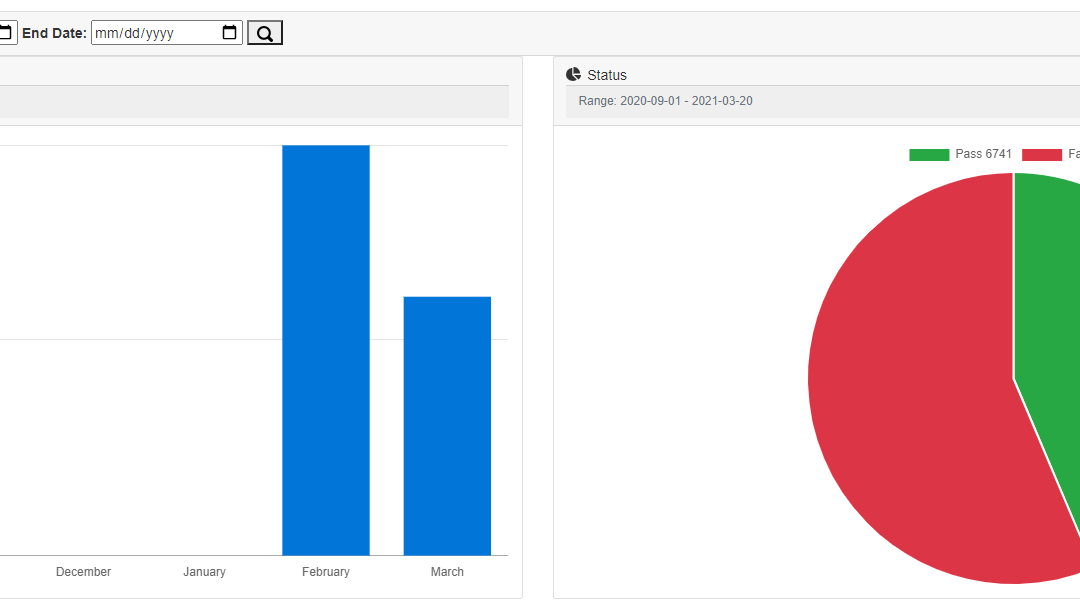
by admin | Mar 20, 2021 | Configuration
Using Dashboard a system admin can have a holistic view of the all the projects. Total Checkpoints and Status can be retrieved for a single project or all the projects based on the date filer. Dashboard feature is only available for system admin as per your chosen...
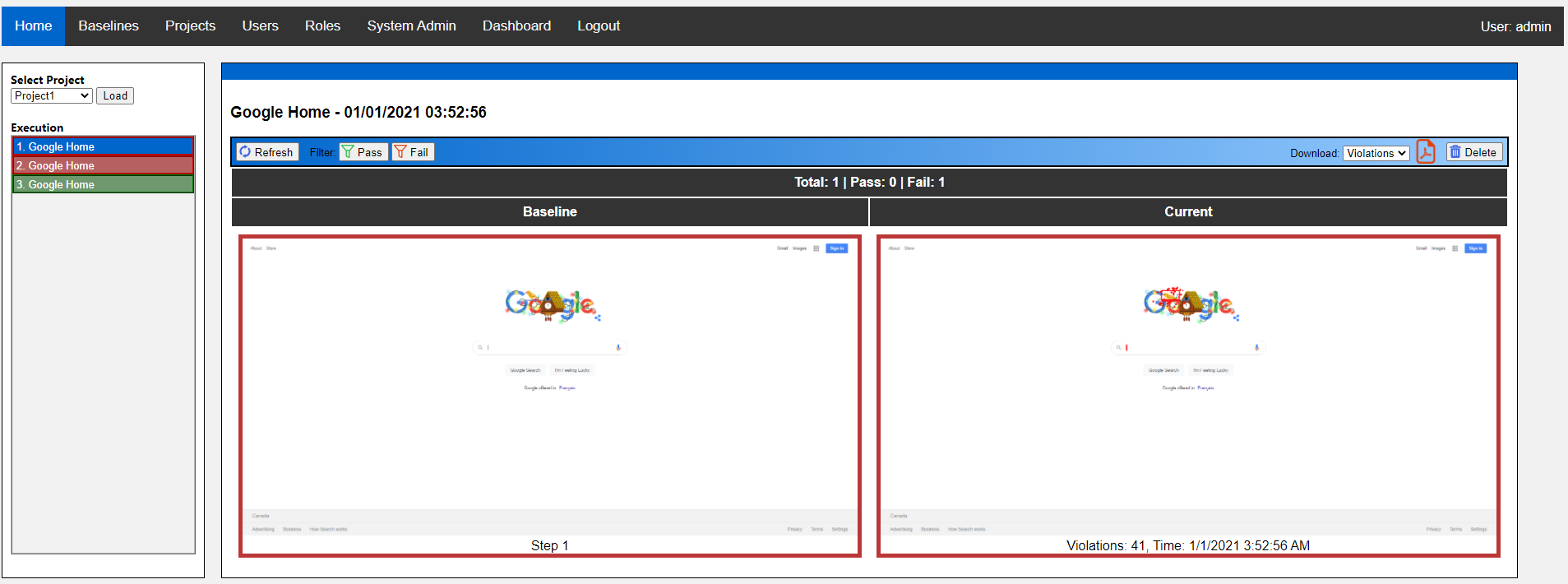
by admin | Jan 1, 2021 | Configuration
After the test cases are executed using Rest API’s, the executions can be seen from Home page and various test specific settings can be done Execution Select the project from dropdown and click on ‘Load’ button Select the required test from...
by admin | Dec 31, 2020 | Configuration
How Can We Help? Search Configuration 1. Setup 2. Project & User Configuration 3. Execution & Baseline 4. Dashboard 5. License 6. IIS Configuration (Optional) 7. Live Reports 8. Baseline History 9. Live Snapshots 10. Tags & Filters API's 1. Rest API...
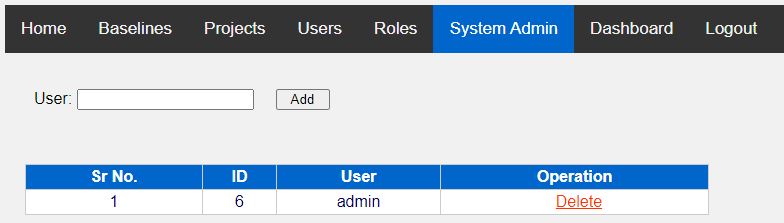
by admin | Dec 31, 2020 | Configuration
Project System Admin admin/admin is the default username/password for system admin. It can be changed/deleted as required. Only system Admin has the rights to add/update Projects, Users and Roles More than one system admins can be added Add Project Enter project name...