In any workflow there can be various fields on the screen which keeps on changing. Fields such as Date, Counter, Floating banners , Ads etc. are some of the dynamic elements which needs handling.
Using Imagium we can easily exclude any dynamic area from validation.
Exclude dynamic region from validation
- Open baseline image from Baselines tab or from execution results
- Click on select button
- Using crosshair select the area to be excluded
- Click on Exclude button (Red rectangle shall be displayed for excluded region)
- Click on Save
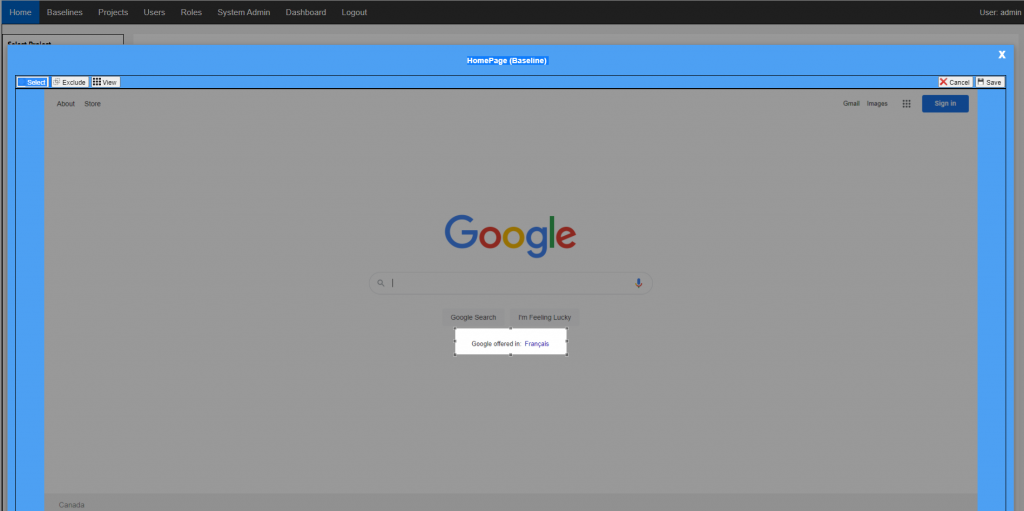
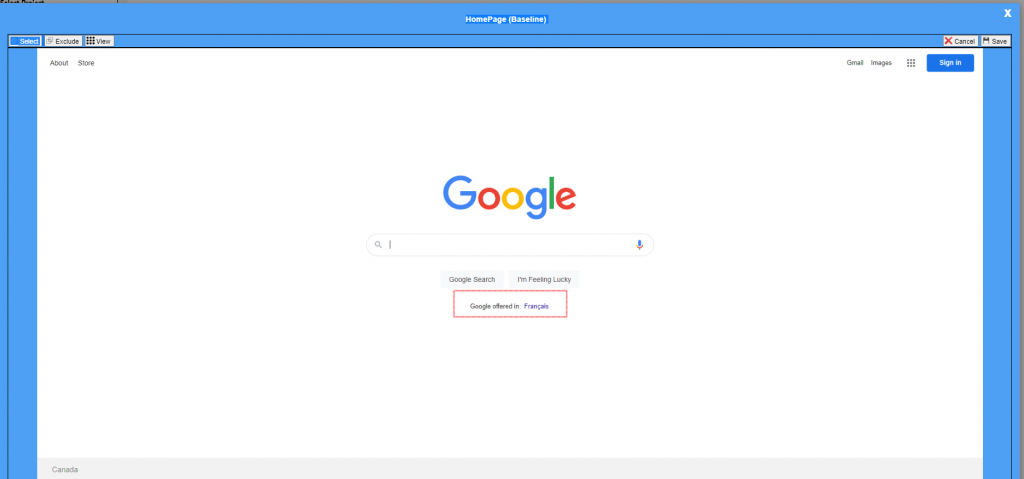
Remove excluded area
- Open baseline image from Baselines tab or from execution results
- Click on View button (All the excluded areas shall display)
- Right Click inside the excluded area (excluded are shall disappear)
- Click on Save

