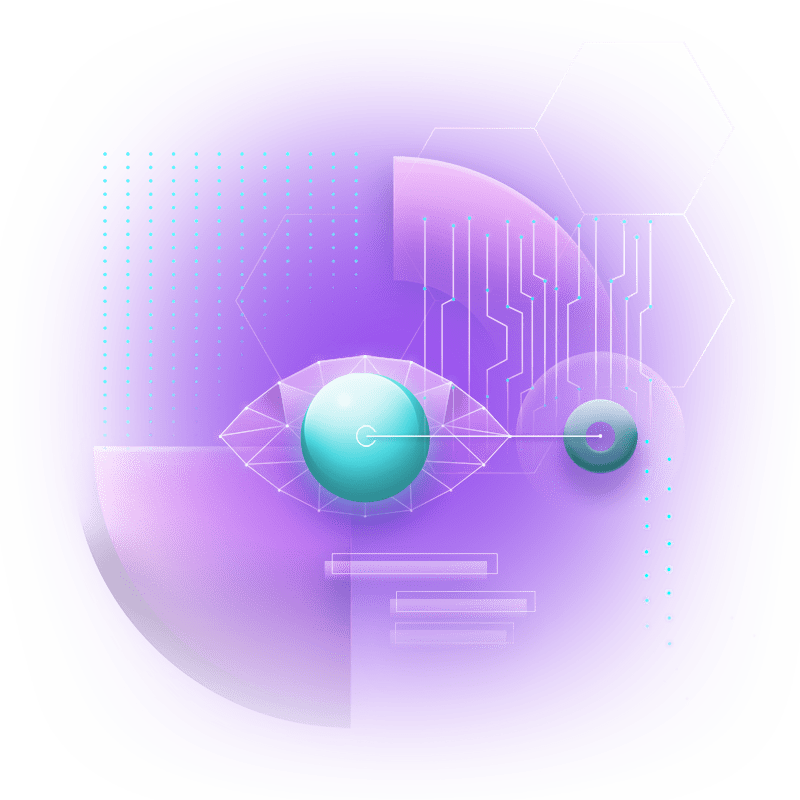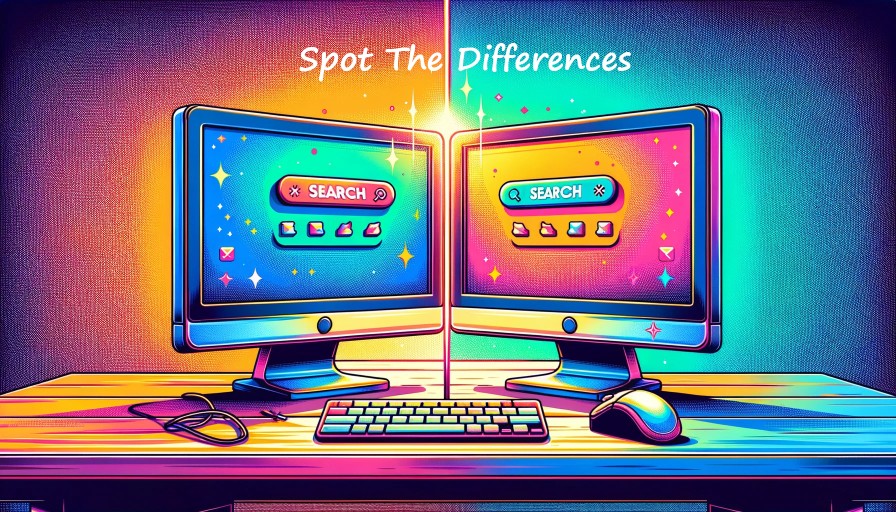Meet The AI Platform For Your Visual Testing Needs
Minimal False Positive’s
By rejecting pixel-based comparisons and adopting advanced computer vision based proprietary algorithms, we have enhanced visual comparisons to detect defects extensively and reduce false positives significantly, striving to remove the necessity for human intervention.
Integrate with Any Tool & Framework
Imagium seamlessly integrates with tools such as Selenium, Appium, Playwright, and Jenkins etc., as well as programming languages like C#, Java, Python, and JavaScript, using REST APIs – simply take a snapshot and make an API call
Free On Premise
Imagium’s SaaS offering is complemented by a popular on-premise option, ensuring your data remains secure behind your own firewalls and providing complete peace of mind. The community version is free for both personal and commercial usage.
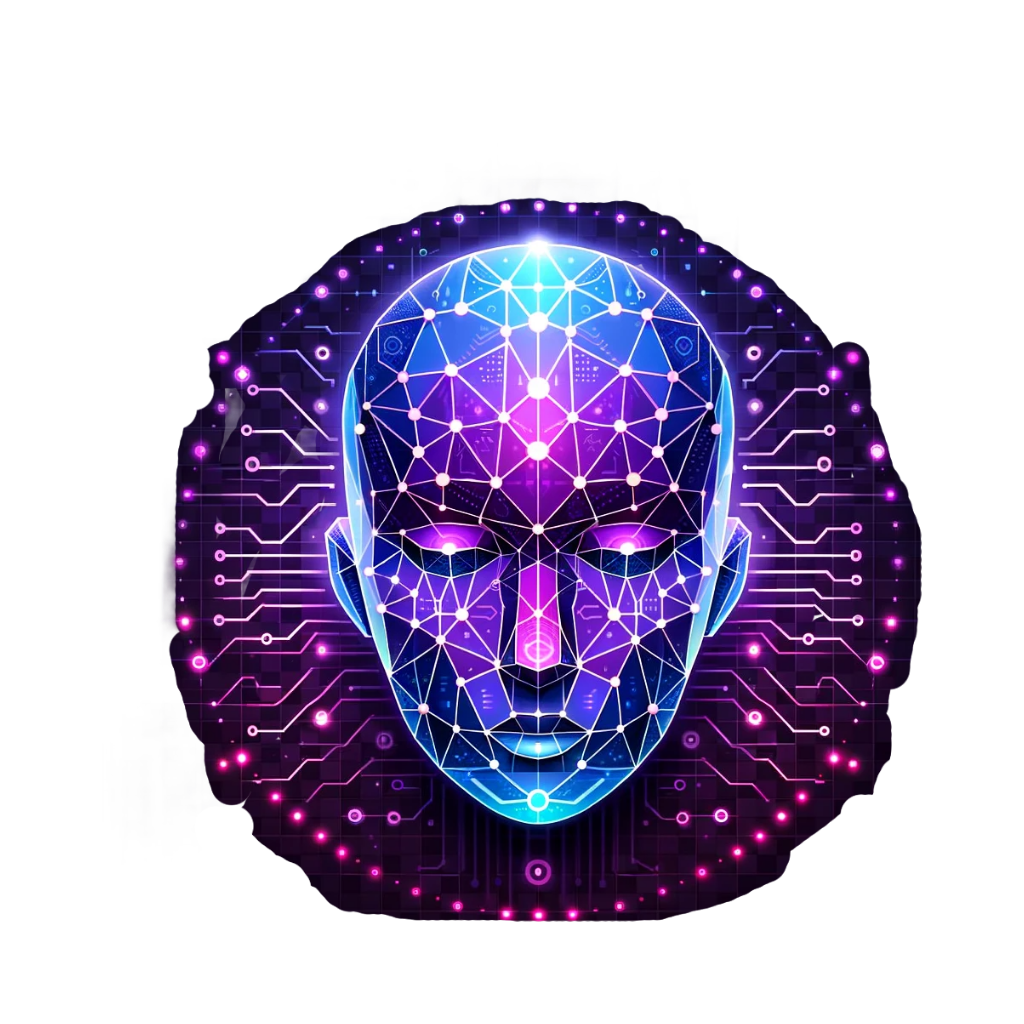
Key Highlights
-
-
-
-
-
- Side-by-Side Comparison
- Multiple Comparison Options
- Dynamic Region Exclusion (UI & API)
- Exclusive Smart Auto-Exclude Feature
- Automated Baseline Establishment
- User-Friendly Dashboard Interface
- Exclusive PDF Reports, with Side-by-Side format
- Negative Testing (Exclusive)
- Comprehensive Baseline History, with Rollback Feature
- Cross-Platform Browser and Mobile Testing
- Compare PDF Files and Stand Alone Images via CLI (Code Less)
- Baseline Override System (One Click)
- Failure Sorting Mechanism
- Access Control Management
- Real-Time Reporting and Snapshots
- Tags for Simplistic Test Classification
- Free Community Version
- No Need to Set Threshold (Imagium takes care of everything)
-
-
-
-
Use Cases
- GUI Testing: Visual regression for web and mobile devices, including cross-browser testing, remains a popular use case for verifying graphical user interfaces
- Responsive Browser Testing: Testing the rendering of web and native applications across various resolutions is crucial, especially as traditional automation becomes more costly and complex
- PDF Validation: Nearly all organizations need PDF validation, which has been a tedious task before the advent of visual verification tools
- Localization/Globalization: Tools like Imagium simplify testing applications customized for different demographics or versions, ensuring they cater to a global audience effectively
- Map Validation: Ensuring maps provide consistent outputs for standard parameters is nearly impossible without visual verification, especially for features like weather heat maps
- Graph Validation: Like maps, manually testing graphs with various parameters is challenging and time-consuming without visual verification tools
- Email Template Validation: Verifying the accuracy and consistency of email templates can only be done efficiently through visual methods
- Game Validation: Visual testing is essential for checking various screens and states of mobile and other games to ensure quality and consistency
- Navigation Testing: As websites become more user-friendly, testing navigation to specific screen sections upon certain actions is increasingly important